Set Up and Manage Subscriptions
Subscriptions are recurring invoices where merchants regularly charge a customer a predetermined amount at fixed intervals for ongoing products or services.
- Upon logging in, the user can access Subscriptions in two ways.:
- From the side drawer, under the 'Payment Solution' category, simply click on Subscriptions.


As mentioned earlier, subscriptions are simply recurring invoices. Users can refer to Send Invoices Using EukaPay to understand the basics of creating invoices, and Create Products for Faster Invoicing to set up product/service invoices in advance.
- In the "Payment Term" section, the "Recurring Payment" option is selected by default for Subscriptions. Here, the user will set the start and end dates for the recurring invoice, the billing cycle start date, and the billing frequency (e.g., daily, weekly, biweekly, semi-monthly, monthly, quarterly, semi-annually, annually).
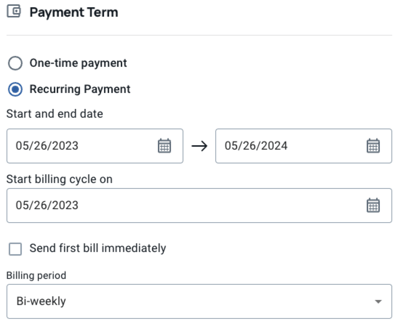
- On the right-hand panel of the Billing page, a preview is displayed showing how the subscription will appear in PDF format or through the payment link.
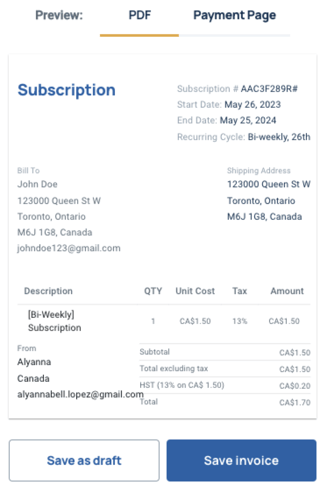
- Once all the information has been completed and confirmed, click Save Invoice.
- New and existing subscriptions can be found in the "Subscriptions" section of the top navigation bar mentioned in the step-1.
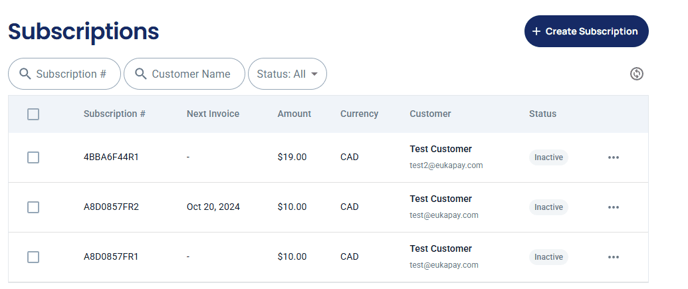
More information about the statuses:
"Active" = The billing cycle has started.
"Inactive" = The billing cycle has not started.


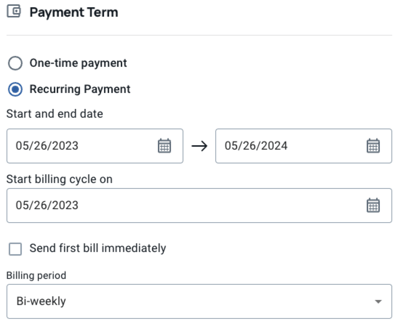
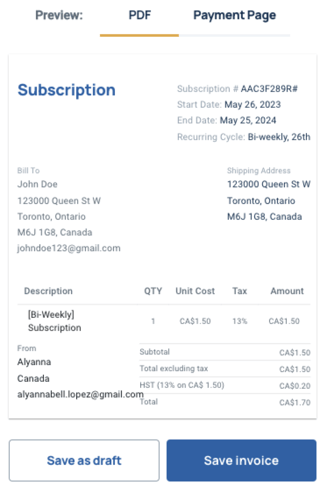
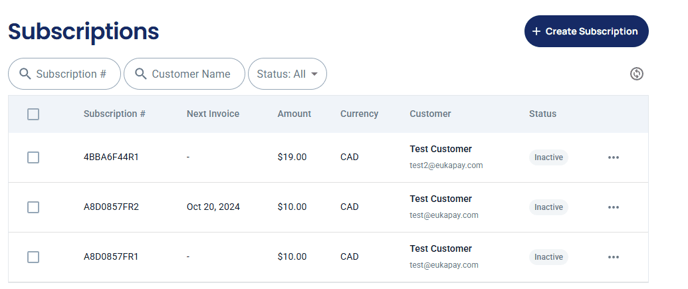
.png?height=120&name=SUPPORT%20LOGO%20(1).png)