A quick guide on handling underpaid or overpaid transactions.
Underpayment
- Upon log in, go to Transactions and select the transaction needed to be resolved.

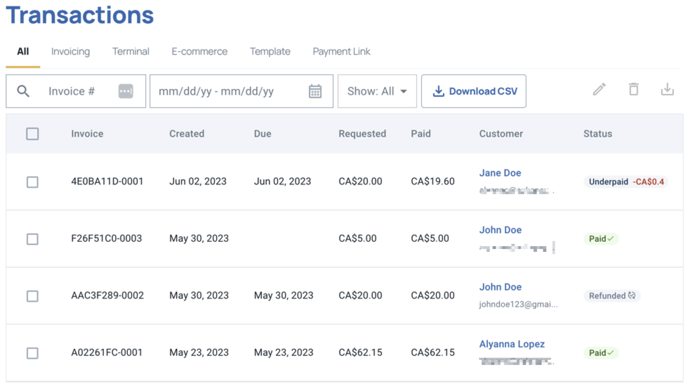
- On the invoice page of the transaction, click Resolve Payment.
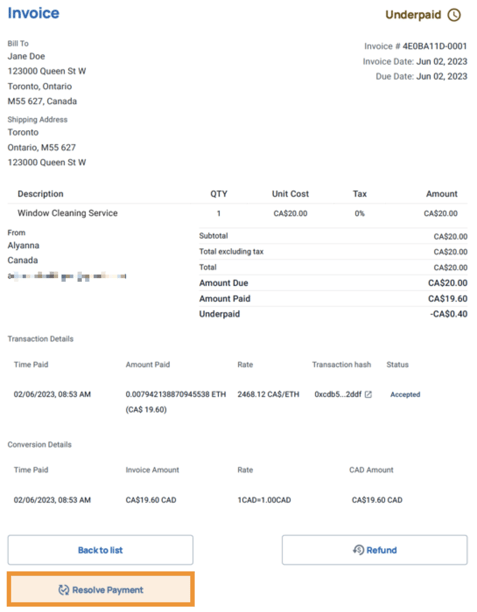
- Merchants can choose whether to send a new payment link to the customer for the remaining balance of the transaction or to adjust the total payment to how much the initial payment was made by the customer. By opting for the latter choice, the selected transaction status will change to "Paid".
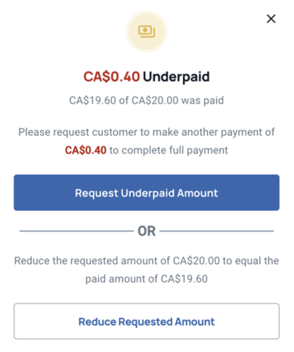 Choosing "Request Underpaid Amount", a window prompt should appear requesting a valid email address where the new payment link is to be sent.
Choosing "Request Underpaid Amount", a window prompt should appear requesting a valid email address where the new payment link is to be sent.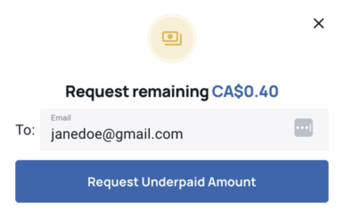
- Once the customer has paid the owed amount, going back to Transactions, the corresponding invoice automatically changes the status from "Underpaid" to "Paid".
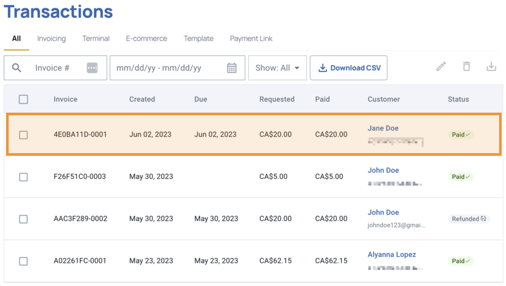
Customer should receive an email containing a new invoice with complete breakdown of the initial payment and the underpaid amount together with a new payment link that exists as "Pay Amount Owed".
Overpayment
- Similarly to underpayment, go to Transactions and select the overpaid invoice and from the invoice page click Resolve Payment.
- Merchants can either process a refund for the overpaid balance or accept it as a tip by confirming first with the customer. Accepting the excess balance as a tip would update the status of the invoice as "Paid".
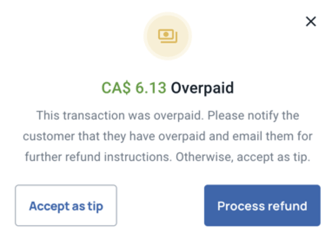
- If a refund is decided, simply click "Process refund" and a window will appear where the merchant can enter the customer's valid email address where to send the refund link.
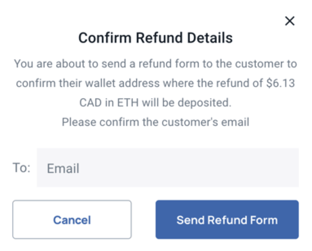
Customer should receive an email containing a link for them to enter the return wallet address for the refund. After confirming the wallet address, a processing window will prompt.
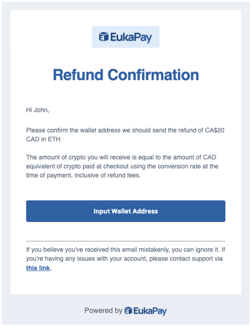
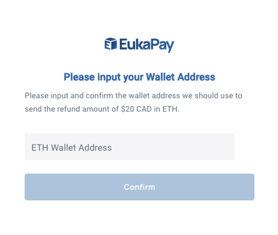
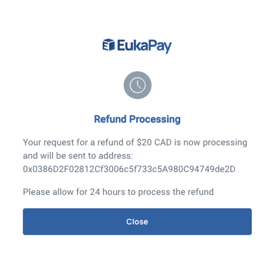
- Once the customer submits the return wallet address and refund processing is successful, it will reflect back on the Transactions table having a status from "Overpaid" to "Paid".
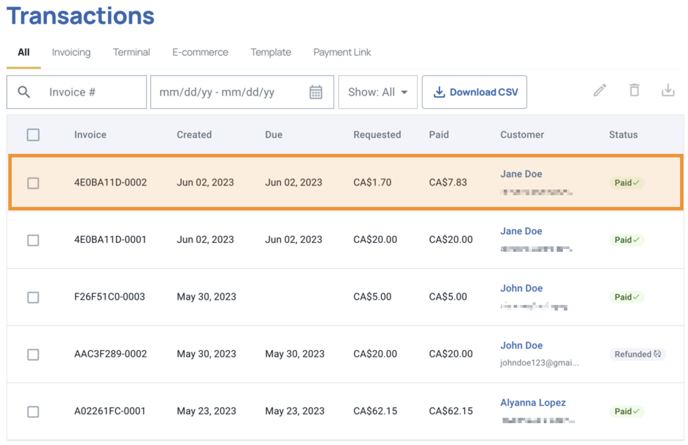
If you have other questions and/or clarifications you can contact us by submitting a ticket on our support page here or send us an email directly at support@eukapay.com.
.png?height=120&name=SUPPORT%20LOGO%20(1).png)