Payment Links are best use for immediate transactions.
- Click the Payment Link on the EukaPay dashboard under the Quick Actions panel.
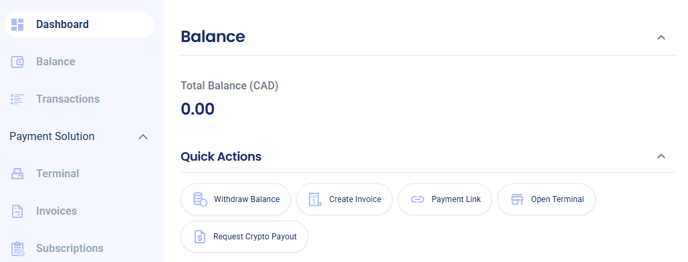
- Simply, enter the invoice number, the amount to be paid by the customer, and desired currency. You also have option to fill in the Customer Details as well.
Once all information is filled up, click Create.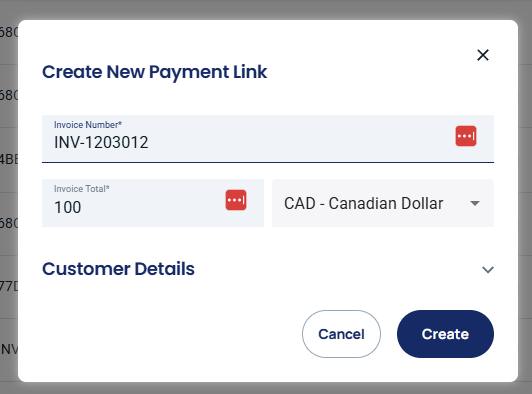
- A window will prompt that displays the details of the invoice and the payment link to be sent out or shared with the customer.
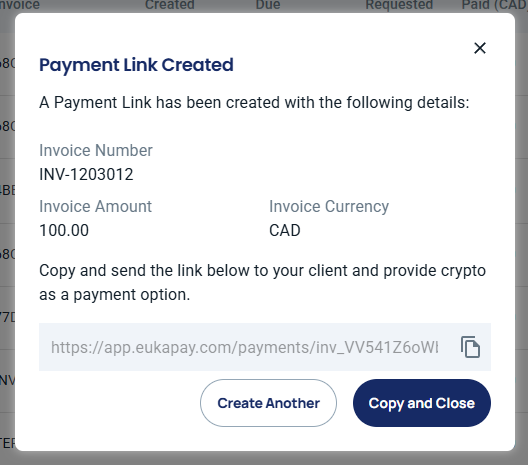
If you have other questions and/or clarifications you can contact us by submitting a ticket on our support page here or send us an email directly at support@eukapay.com.
.png?height=120&name=SUPPORT%20LOGO%20(1).png)