Are you selling goods or services online? Would you like to integrate online checkouts? Our simple API allows your system to communicate and share product and pricing data, for seamless checkouts.
To obtain your API keys, please use the appropriate dashboard based on your environment:
- Staging (for development and testing): https://stg.eukapay.com
- Production (for live operations): https://app.eukapay.com
Make sure to select the correct environment to avoid disruptions to your live transactions.
- On the dashboard, click Integrations from the side-bar.
- Once you click on the Create button, a small modal will appear containing the newly created API key. Save and store the key in a secure place because the key can only be accessed once after its creation. If the key is lost or become inaccessible, we recommend deleting the key and creating a new one for security purposes. We also recommend deleting any keys that are not currently in use as well.
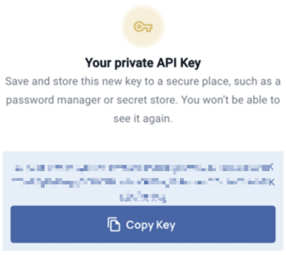
- The "Help" would provide link to API documentation from your dashboard directly.
Or you can directly access via this link: https://docs.eukapay.com
If you have other questions and/or clarifications you can contact us by submitting a ticket on our support page here or send us an email directly at support@eukapay.com.
.png?height=120&name=SUPPORT%20LOGO%20(1).png)

