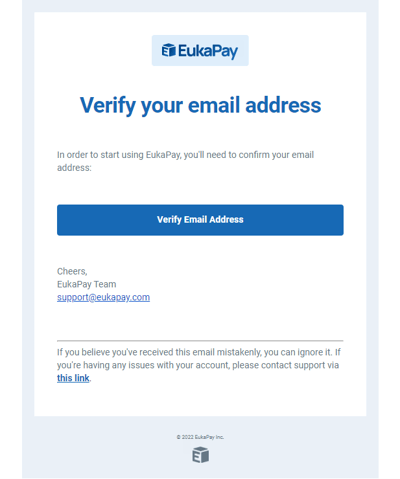This article covers how to sign up for a merchant account and what documents you need to provide for verification.
Step 1
Go to: https://app.eukapay.com/signup to create your account. Fill out the information and accept the terms and conditions. Click 'Create Account'. 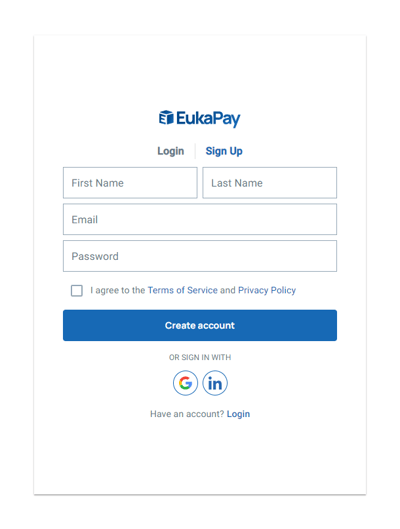
Step 2
An email has been sent to you for confirmation. Go to your email and confirm the email address that you registered with by clicking 'Confirm Email'.
Step 3
You will get redirected to sign in to your EukaPay account. From there you will have to go through the submission of contact and business information to access the dashboard and the various products. Note: To use the EukaPay line of products and get paid out, you must complete verification and connect your bank account.
The first form requests the business type and representative information. 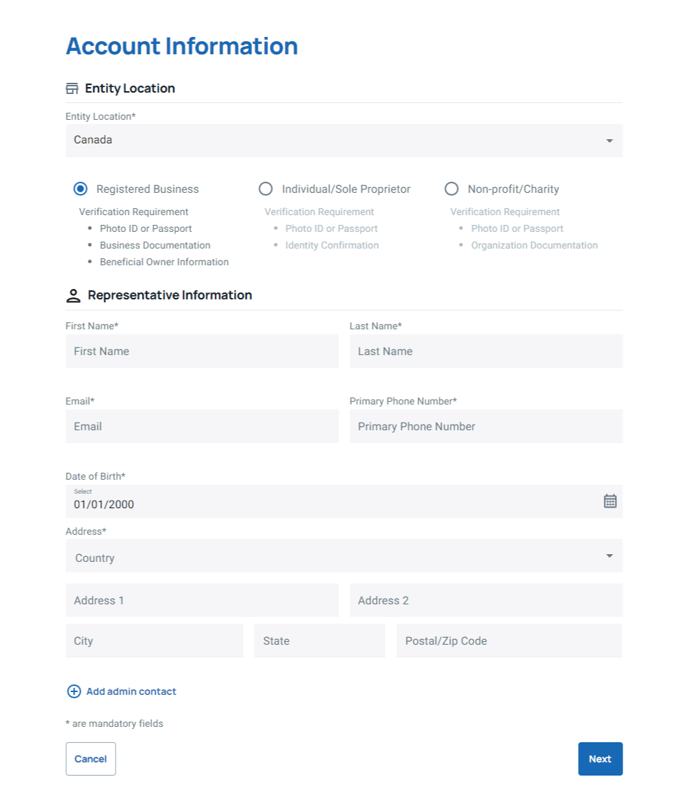
The second form requests the business address (this may be the same as the representative address filled in the previous form).
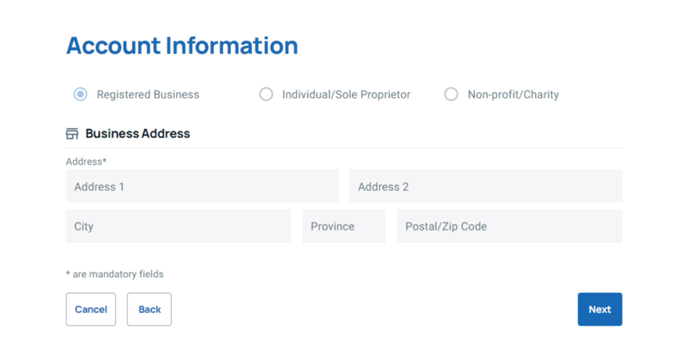
The last form requests additional business information as well as the settlement currency for your account. Note: settlement currency will be the currency that transactions will be converted to and the currency that you will be paid out in.
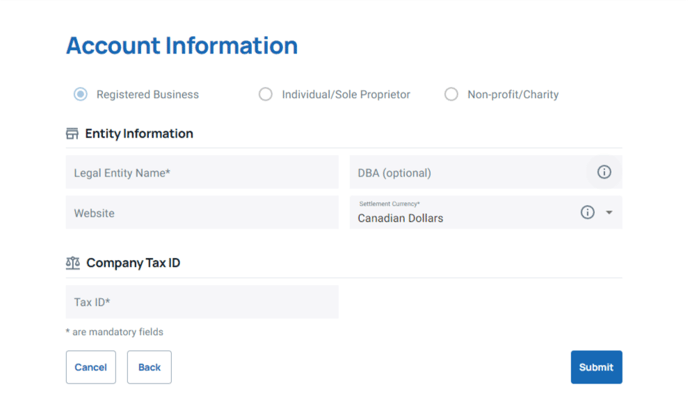
.png?height=120&name=SUPPORT%20LOGO%20(1).png)