If you're looking to fund your Crypto Payout balance, you can do so by following these simple steps. There are two main methods: Bill Payment and Wire Transfer.
Bill Payment Method
1. Log in to Your Bank's Portal: Access the bill payment section of your online banking platform.
2. Add a New Payee
3. Complete the Payment: Follow your bank's instructions to complete the payment. Ensure that the name associated with your bank account matches the legal name provided for your account.
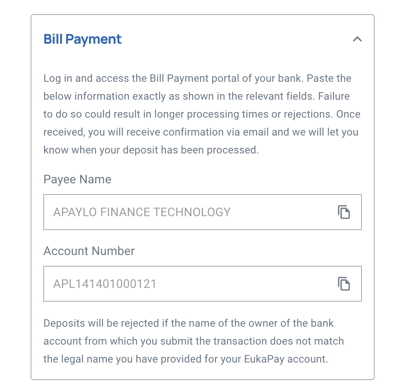
4. Confirmation: You will receive an email confirmation once the deposit has been processed.
Note: Incorrect payee details may result in delays or rejections.
Wire Transfer Method
1. Log in to Your Bank's Portal: Access the wire transfer section of your online banking platform.
2. Enter the Following Information:
3. Complete the Transfer: Confirm all details and complete the wire transfer through your bank.
4. Email Confirmation: After processing, you will receive an email confirmation of your deposit.
Important: Ensure that all information is accurate to prevent any issues with your deposit.
If you have other questions and/or clarifications you can contact us by submitting a ticket on our support page here or send us an email directly at support@eukapay.com.
.png?height=120&name=SUPPORT%20LOGO%20(1).png)