Providing customers another copy of a receipt when the original is missing or inaccessible ensures that all parties involved have the necessary documentation for their records.
- In your account, go to Transactions.
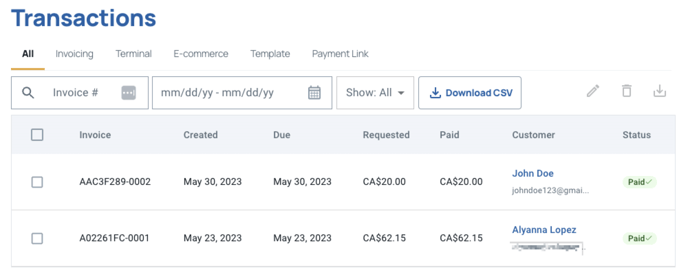
- On the Transactions page, select the order/transaction. Selecting the order will open a new window redirecting the user to its corresponding invoice page.
- Click Send Receipt button found at the bottom of the invoice page.
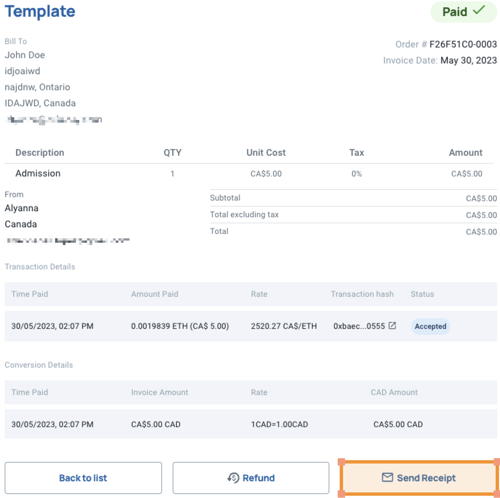
- A window will prompt the user to enter the customer's email address where the receipt will be sent.
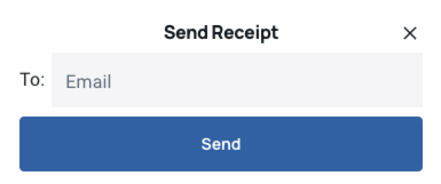
Customer should immediately receive an email containing the receipt.
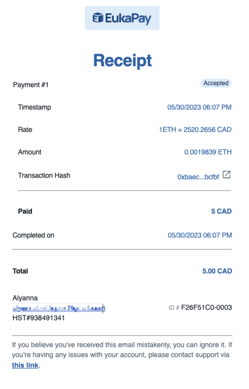
If you have other questions and/or clarifications you can contact us by submitting a ticket on our support page here or send us an email directly at support@eukapay.com.
.png?height=120&name=SUPPORT%20LOGO%20(1).png)