How to export Transactions table for Xero and Quickbooks
This functionality offers users to export Transactions table compatible with Xero and Quickbooks formats.
- Upon logging in, from the side drawer, click Transactions.

- Select the transactions wanted or select all by ticking the topmost box beside the "Invoice" header name, then click Download CSV. In the small window that appeared, select the format user wanted and the exported table in the desired format will automatically download on the user's local computer.
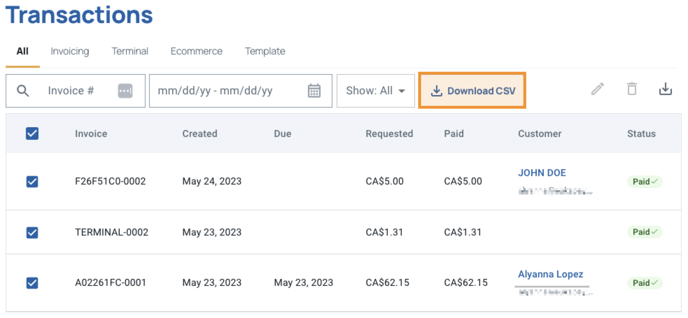
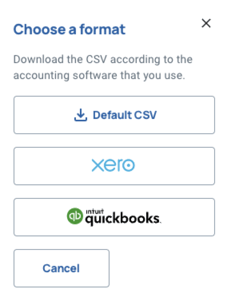
- By default, the page is loaded showing all transactions done in the account. Users can see transactions based on which EukaPay products by navigating through the other tabs: All, Invoicing, Terminal, Ecommerce, and Template. Different filtering methods are also available. Users can filter the table by Invoice number, date, and status of payment (i.e. all, paid, overpaid, underpaid, and refunded).
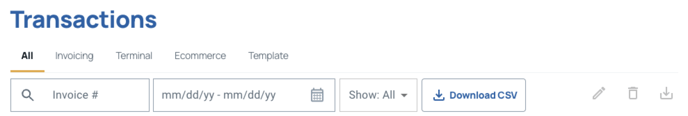

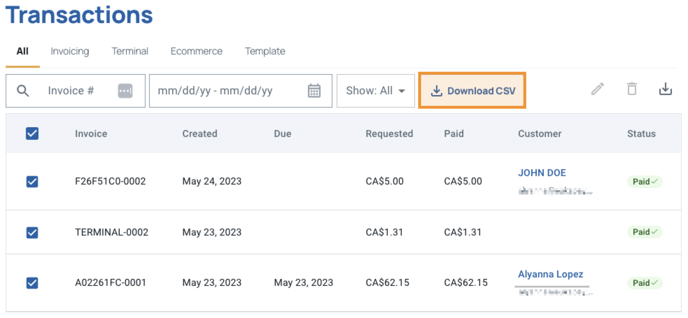
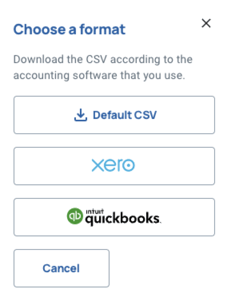
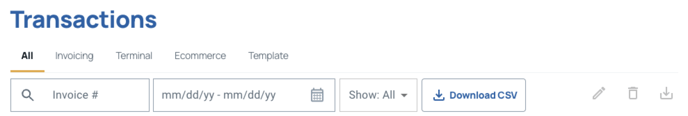
.png?height=120&name=SUPPORT%20LOGO%20(1).png)