A quick guide on how to make modification on existing Event Tickets checkouts template.
- From your side drawer, under Payment Solution, Go to the Checkouts tab.
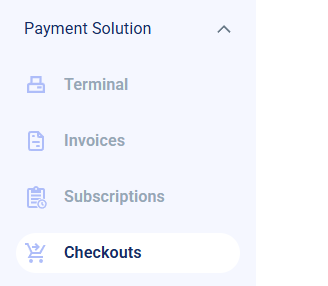
- Select the desired Checkouts template and click "Edit Checkout" button.

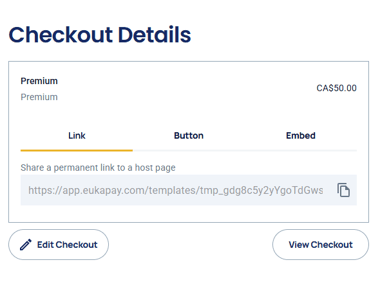
- On the Edit Checkouts Template page, the user can make modifications to all information except the type of requested currency.
- Once all modifications have been made, click Save.
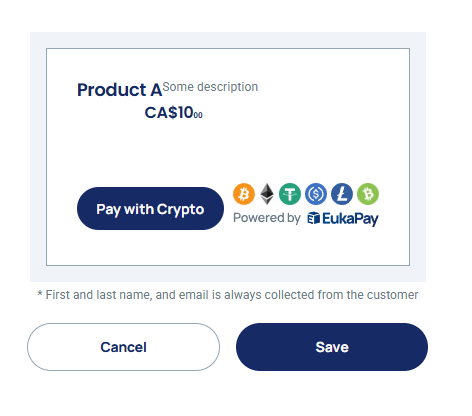
.png?height=120&name=SUPPORT%20LOGO%20(1).png)