How to create products for faster Invoicing
A step-by-step tutorial on how to create/add products beforehand for EukaPay Invoicing
- Once logged in, from your side drawer, under the Utilities category, click on Products.
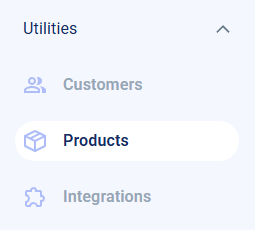
- On the Product page, click Create Product and a Create New Product window will appear.
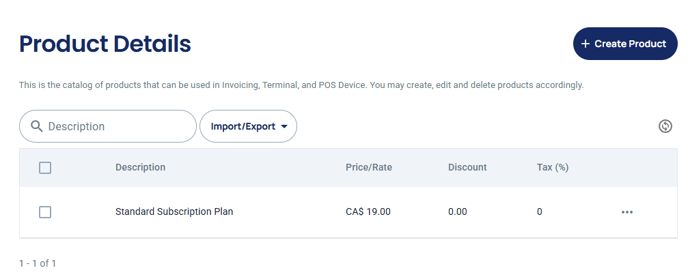
- On Create New Product window, enter the product details. After filling up the details, click Create.
- Add Price is a feature where users can assign product prices in a different currency.
*Note: Current monetary currencies supported: CAD, USD, and EUR
- Under More Details, the user can set a discount amount or percentage, and choose whether to include tax rates.
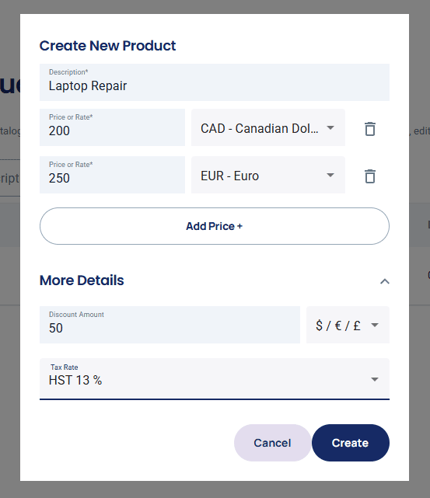
- The newly created product is now displayed on the main Product Details page.

- Users can also edit or delete product details by selecting the product and clicking the three icon.
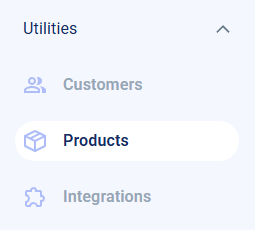
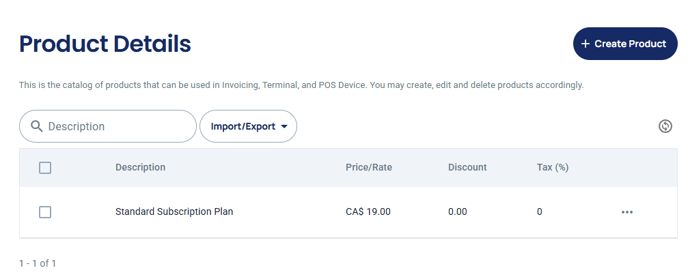
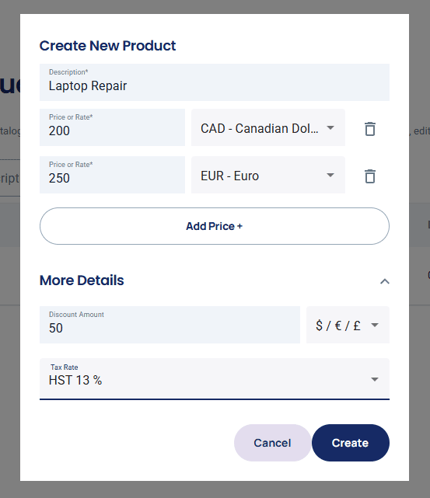

.png?height=120&name=SUPPORT%20LOGO%20(1).png)